
DishHome has introduced XVOD, a streaming video-on-demand service for its regular customers.
DishHome users who want to avail XVOD service need to connect their set-top boxes to the internet.
How to connect the set-top box with the Internet?
Option 1: You can connect your set-top box existing home Internet service of any ISP including Dishhome by ethernet cable (RJ45). You can find an ethernet port backside of the set-top box. As per Dishhome all active set-top already updated with software to avail XVOD service.
Option 2: You can use also use a WiFi dongle to connect your set-top box. You can buy a WiFi dongle at your nearest DishHome dealer dai shop. It will cost you Rs 600.
What services offered by XVOD?
Using this feature, customers will be able to watch the video streaming of their choice in four segments including Nepali film, English film, Series, and Kids as per their convenient time.
How to watch XVOD?
This application, which comes in a set-top box, can be streamed remotely by pressing the XVOD button in the new remote. For the older remote, you can watch by pressing the favorite button.
DishHome will only stream its licensed content under this feature.
In the coming days, it will take to the paid model and give the customer the same experience as Netflix.