
American tech-giant Apple’s latest iOS 15.2 beta fixes the macro mode confusion for iPhone 13 Pro by adding a button to let users turn it on and off.
As per The Verge, the icon, which looks like a little flower, pops up whenever a user is close enough to an object to take a macro photo and lets the user easily switch between having Auto Macro mode on and off without having to go into settings.
Reportedly, if a user has Auto Macro turned off, the button will appear when you get close to something.
Tapping it will basically turn Auto Macro back on, and the user’s phone will switch into macro mode. Tapping the button again turns Auto Macro off and switches a user back to the regular camera.
Days after the iPhone 13 was launched, some tech-savvies discovered that the automatic transition to macro mode could be jarring, as the phone was switching lenses without showing that the change had happened in the UI (the lens indicator doesn’t change from 1x to 0.5x as it normally would).
As per The Verge, Apple fixed the issue by introducing a toggle (Settings > Camera > Auto Macro) that let users turn off the automatic switching, but that made things a little complicated.
Just switching to the ultra-wide camera and getting close to the subject would get users different results than macro mode would — to fully replicate the macro effect, a user should also have to manually zoom in to 0.9x.
The latest fix in 15.2 beta 2 will make things simpler. If a user doesn’t want to think about it, they can leave Auto Macro on, and then the iPhone 13 Pro will take a macro picture if the user is close enough to an object.
If someone prefers finer control, or finds the switch jarring, they can turn Auto Macro off but still have easy access to the mode if they want it through the button that will pop up when the phone thinks they’re trying to take a macro picture, reported The Verge.
Reportedly, there are speculations that this fix will stay the same through the beta process and be part of the 15.2 final releases.